Oct 30 mind mapping - mind the gap Mikey McKillip
Free open source graphic oranization tools for students and teachers.
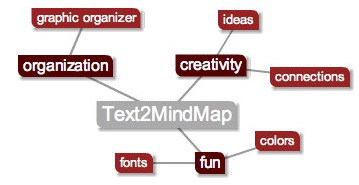
Keeping students organized is always a challenge. Keeping myself organized is sometimes an even bigger challenge. Recently I went on a quest to find an open source graphic organization tool for my students (and me) to use in class. The first application I came across was MindNode a free Mac Leopard-only application developed by Markus Müller. It is just a quick downlaod and you are off and running. This is a simple and easy to use program. No frills, bells or whistles. It is very straight forward, designed with simplicity for the user.
Another application I recently discovered Text2MindMap an extremely simple, easy to use mind mapping tool. Not only is it easy to use but it is also free and doesn't require a download. All you need to do is enter information like the example presented on the sidebar and create your own mind map. You can change color, font and connecting line thickness. The best part is that you can save the mind map as a jpg and insert into other applications. This is an incredibly useful web tool.
Here is an example of how students can use thier Mind Map in the creation of a peom:
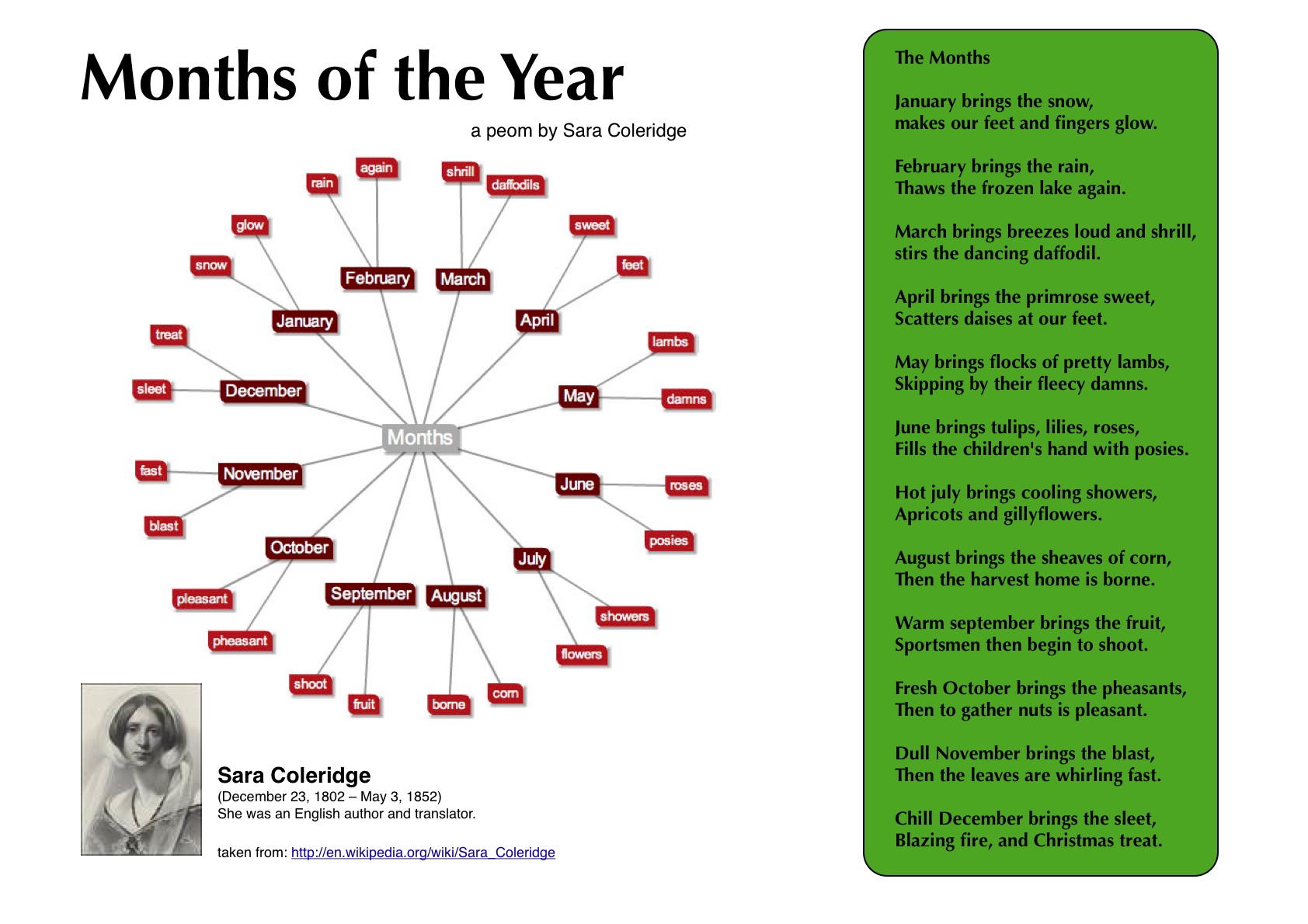
Comments: 1
Adam Fox
Feb 02
Cool ideas. Bubbl.Us - create simple mind maps, you can create an account and save them on the site. Keep up the good work Mikey!